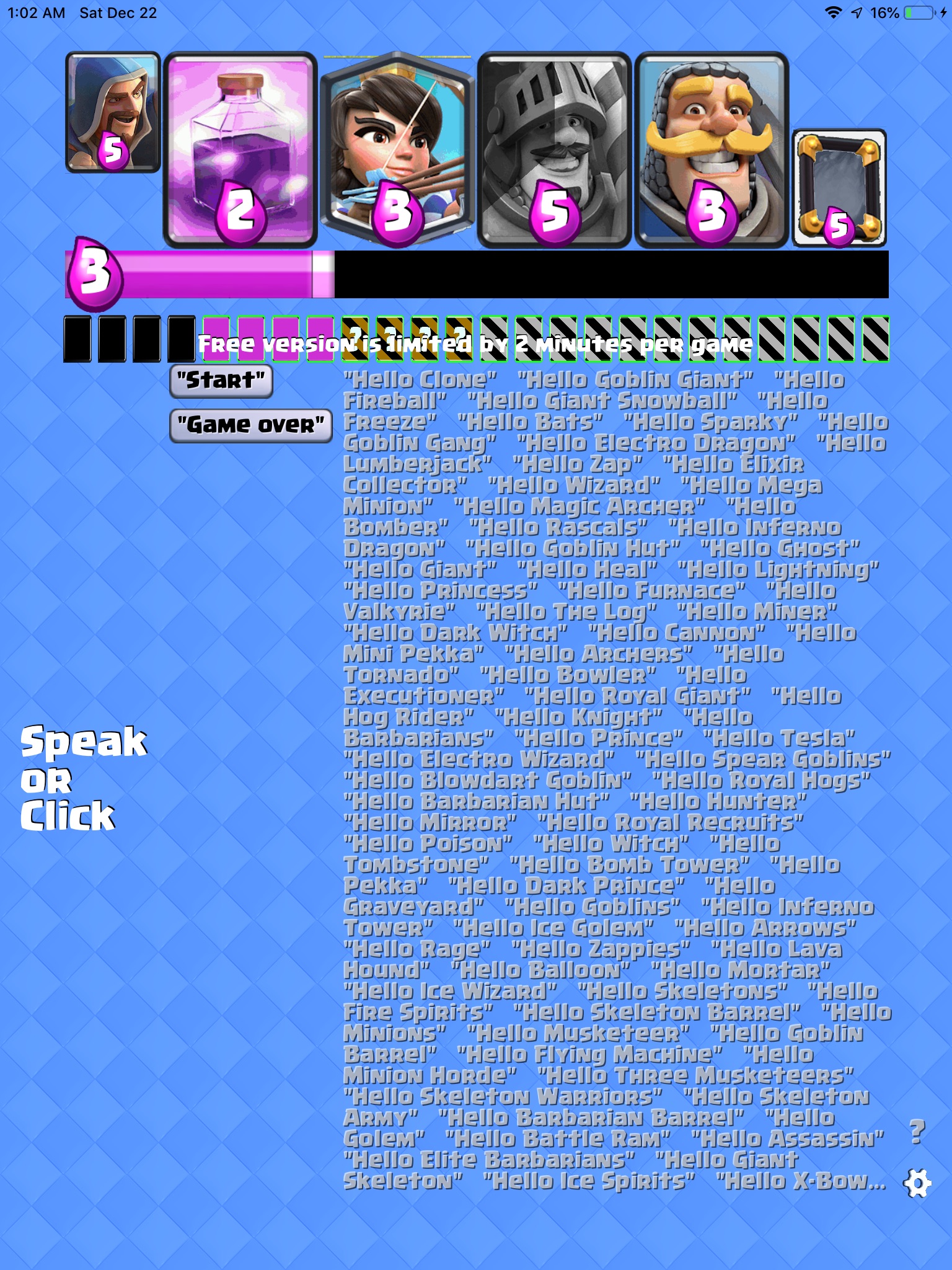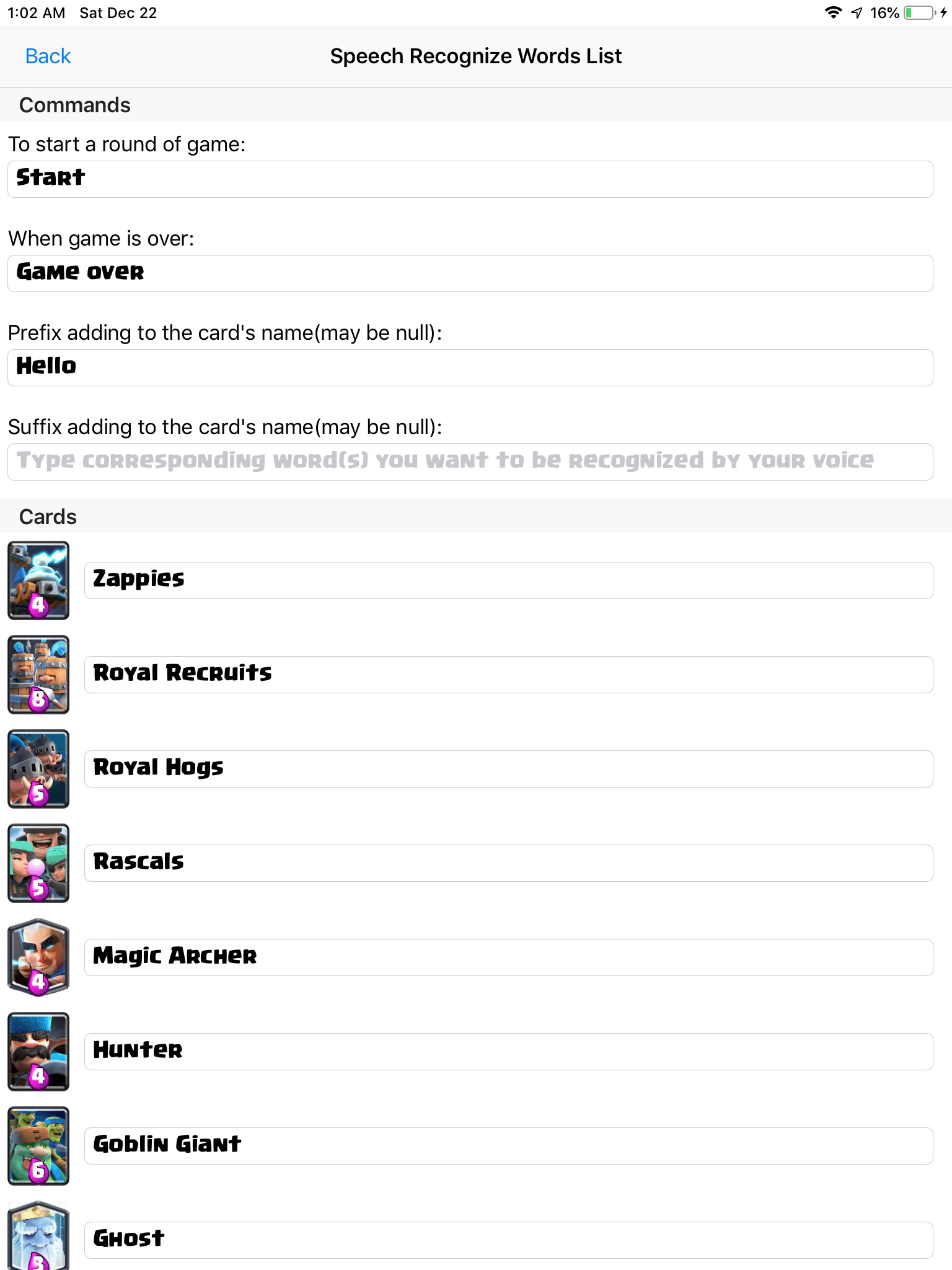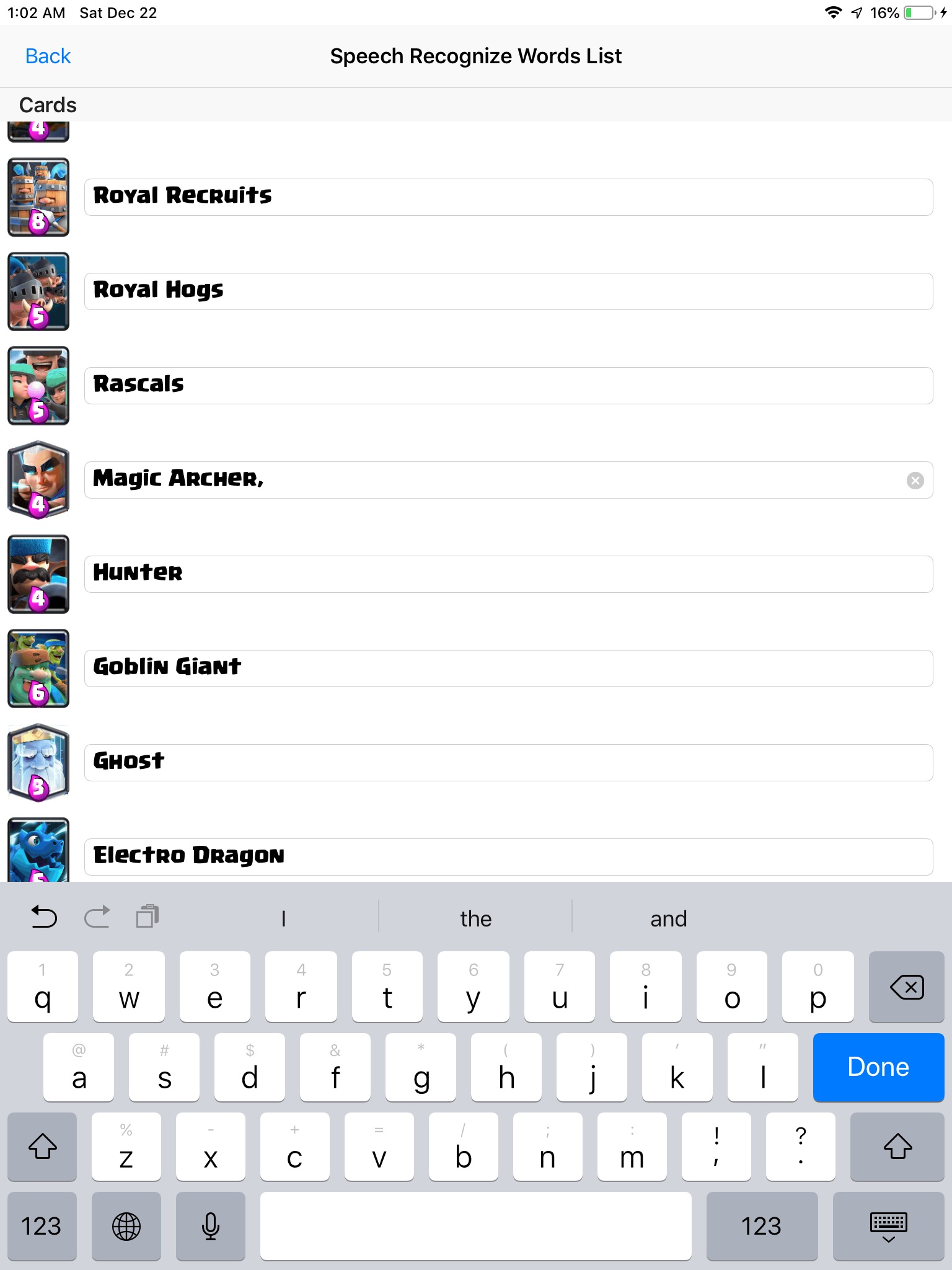CR Card Agent (Lite)
Desenvolvedor: Beijing BubbleTown Tech Ltd.
Disclaimer:
This app is not affiliated with, endorsed, sponsored, or specifically approved by Supercell and Supercell is not responsible for it. It is developed by an individual developer, in order to enhance the player’s game experience. All usages of Supercell’s assets in this app are restricted by Supercells Fan Content Policy. For more information see Supercells Fan Content Policy: https://supercell.com/en/fan-content-policy/
1. Put an iOS device aside with CR Assistant launched and network available, then launch the game on another device;
2. When you start a CR game, press Start button or say start. The assistant will start recording cards and simulating the elixir bar status;
3. When your opponent plays a card, speak the cards name out, and the assistant will then simulate your opponents action;
4. In order to clearly indicate that you are saying a card to the assistant, you can set any prefix or suffix word concatenated with a cards name. Then add on the prefix and suffix when you say a card;
5. To modify the vocabulary for the speech recognizer, press the settings button. More than one sayings of one card can be separated by a comma(,).
As a free version, ClashRoyale Assistant has limits: Cards and elixir bar status are shown during the first 2 minutes of one game. In the next 1 minute, only the cards are shown. After that
neither cards nor elixir bar status is shown.
CR Assistant uses online speech recognizer service to recognize your voice as commands, so make sure the Internet connection is available during use time.
Users Privacy Policy:
CR Assistant will not store or upload any of your private data. It only transfers your voice data to an online speech recognization service and gets back the results, without storing it.